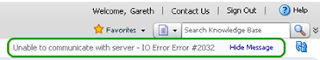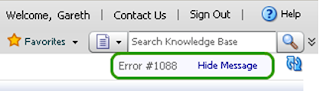Disclaimer: This page may become out of date very quickly!
Only a couple of days of Metalink access left, with the change over to full My Oracle Support due on Friday - 6 November 09.
For me this is a somewhat sad occasion. Metalink has been around for such a long time, and has been a great companion, it will be a shame to see it go.
We now herald in the era of MOS (My Oracle Support). And of course, with any shiny new thing, there have been discussions and more discussions. With that debate there has been some good feedback, some negative. To be honest I'm a bit nervous about this change. I'd be keen to know why the APEX interface of Metalink is on the out, when APEX was just brought in for the latest Oracle Store, and with some very sexy functionality on the horizon. The answer is sure to be a double edged sword ;-)
At the end of the day MOS as I've seen so far just doesn't tick all the boxes for me. That will hopefully change. Hopefully soon. My biggest gripe of course would be Flash versus HTML. Given Oracle's current catchphrase "Open. Complete. Integrated." I'd have thought Flash would be a little further down the list than HTML for many of the MOS components. One issue related to this can be summed up by the following screenshot. The eagle-eyed amongst you will spot the problem in the following picture:

… with the issue being the Firefox "Find" not finding "Font" when it was present many times on the MOS search results presented. A bit of a hassle that something I use regularly ain't gonna work. Guess I'll need to have two sessions up, one Flash, one HTML.
Fortunately, it seems an HTML interface will still be available according to Note 841061.1, with limited functionality including SR Management? BUT WAIT ... while I was writing this post I got another MOS related announcement... No SR Management??? Hmm, this is specific to "On Demand" functionality. Fingers crossed for SR Management through the HTML only interface!
The HTML option will not support the following On Demand functionality:
- Service Request management
- Change Request Management
- Viewing performance reports
And there are some other little things that will probably come out in the wash, like email notifications no longer linking directly to an SR:
Prior:

New:

Oh, and of course, let's hope the powers that be manage to keep the gremlins away...
Exception Gremlin:

I/O Gremlin:
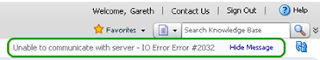
Error 1088 Gremlin:
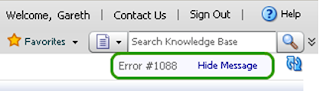
Internal Gremlin:

Well ... I guess we'll find out where we stand in a couple of days!
Catch ya!
Gareth
This is a post from Gareth's blog at http://garethroberts.blogspot.com
References
Related Posts